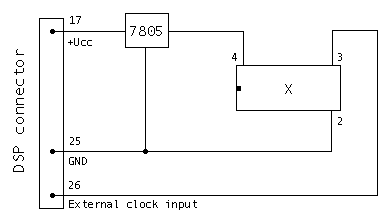
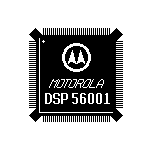
What is it?
DSP external clock allows to listen to samples of 44100 Hz, 22050 Hz
or 11025 Hz frequency without additional slowdown on your Falcon030 caused
by resampling to F030 native ones.
You can also use these frequencies for your own sample creation. For example
using WinRec or Zero-X.
What do you need?
You can make an external (connected to the DSP port) or internal (soldered directly to the motherboard) version.
You can also build a 48 kHz version. In this case you have to use 24.576 MHz
oscillator.
How is it connected?
External version is connected according to this scheme:
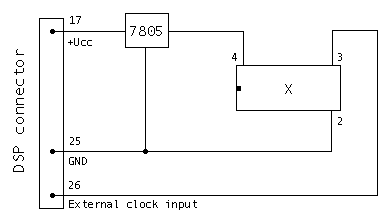
Internal version contains only the oscillator. The pin 3 of it is
connected to the DMA chip (U36) pin 56. The pin 4 is connected to +Ucc 5V
and the pin 2 to the Ground.
How it works?
Just connect the clock into DSP port. Programs as AniPlayer, FalcAmp or
MPEG-2 Audio can automatically detect this hardware. Some programs don't
process any detection so you have to set the usage of the external clock
on manually (e.g. Zero-X or ACE). Some programms (as V-Trax) needs FDI driver.
In this case you must put the FDIINIT.PRG into your AUTO folder.
Production
If you don't venture to make this device by yourselves just contacs us. We can make and send it to you. Contact us to get the information about price.
We take no responsibility to all damages (hardware or software) caused
by using these information and (or) by using the product itself!!!
Information Sources
All important information used to build this device was taken from Michael Ruge's HYPertext Chips'n'Chips. This you can find here: Michael Ruge's homepage
For Falcon030 schematic go to
Schematics Mania.